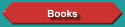|
I have subscribed to Heart4Teens or HeartTouchers but I have not received any e-mails yet? Why is this? There is a possibility that a spam filter or your email program's security settings are blocking email addresses from HeartTouchers or Heart4Teens e-mail accounts. If you use a spam filter you can add the following two addresses to your "white list" to allow emails from us to get through: stories@hearttouchers.com
How do I Add Heart4Teens or HeartTouchers emails to my AOL address book?
AOL 9
1. Open the email or newsletter you received from Heart4Teens or HeartTouchers. 2. Click the Add to Address icon on the right side of the window. 3. Click the OK button.
AOL 8
1. Open the email or newsletter you received from Heart4Teens or HeartTouchers. 2. Click the Add Address icon on the right side of the window. 3. Click the SAVE button.
AOL Netmail
1. Open the email or newsletter you received from Heart4Teens or HeartTouchers. 2. Click the Add to Address icon on the right side of the window. 3. Click the SAVE button.
How do I Add Heart4Teens or HeartTouchers emails to my Outlook address book?
Outlook 11
1. Open the email or newsletter you received from Heart4Teens or HeartTouchers. 2. Right-click the name of the sender. 3. Click Add to Outlook Contacts on the shortcut menu.
Outlook 2000
1. Open the email or newsletter you received from Heart4Teens or HeartTouchers. 2. Right-click the name of the sender. 3. Click Add to Contacts on the shortcut menu. 4. Click the OK button.
Outlook Express 6
1. Open the email or newsletter you received from Heart4Teens or HeartTouchers. 2. Right-click the name of the sender. 3. Click Add to Contacts on the shortcut menu. 4. Click the OK button.
or...
1. In the message list of your Inbox or other mail folder, right-click your Heart4Teens or HeartTouchers email or newsletter. 2. Click the Add Sender to Address Book link in the menu. 3. Click the OK button.
How do I Add Heart4Teens or HeartTouchers emails to my Hotmail address book?
1. Open the email or newsletter you received from Heart4Teens or HeartTouchers. 2. Click Save Address(es) at the top of the message header. 3. Click the OK button.
How do I Add Heart4Teens or HeartTouchers emails to my Yahoo! Mail address book?
1. Open the email or newsletter you received from Heart4Teens or HeartTouchers. 2. Click the Add to Address Book link on the far right. 3. Click the Add Checked Contact button.
How do I Add Heart4Teens or HeartTouchers emails to my MSN 8 address book?
1. Open the email or newsletter you received from Heart4Teens or HeartTouchers. 2. Click Save Addresses at the upper right hand side of the screen. 3. Select the check box next to the address you want to save. 4. Click the Save button.
How do I Add Heart4Teens or HeartTouchers emails to my Earthlink address book?
Earthlink Webmail
1. Open the email or newsletter you received from Heart4Teens or HeartTouchers. 2. Click the Add to Address Book link. 3. Click the Save button on the popup.
Earthlink Total Access
1. Open the email or newsletter you received from Heart4Teens or HeartTouchers. 2. In the From field, right-click the Heart4Teens or HeartTouchers address. 3. Click Add to Address Book. 4. Click the Ok button.
or...
1. In the message list of your Inbox or other mail folder, right-click your Heart4Teens or HeartTouchers email or newsletter. 2. Click Add Sender to Address Book. 3. Click the OK button.
or...
1. Open the email or newsletter you received from Heart4Teens or HeartTouchers. 2. Click Add Sender in the upper right of the header. 3. The name and email address from email are pre-populated in the Add to Address Book pop-up. 4. Click Yes.
How do I Add Heart4Teens or HeartTouchers emails to my Netscape 6 or 7 address book?
1. Open the email or newsletter you received from Heart4Teens or HeartTouchers. 2. In the From field, right-click the Heart4Teens or HeartTouchers address. 3. Click the Add to Address Book link in the menu. 4. Click the OK button.
|
 |
|
Touching Lives - One E-mail at a Time! Author Michael T. Powers - HeartTouchers @ aol.com
|